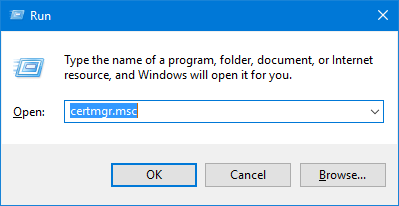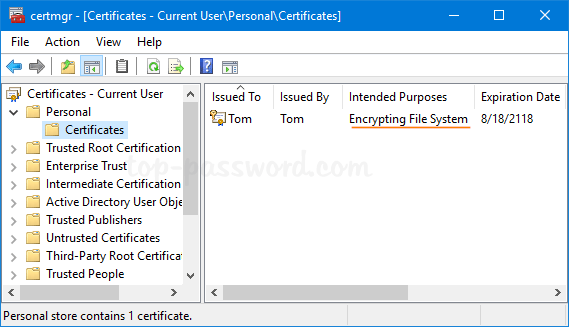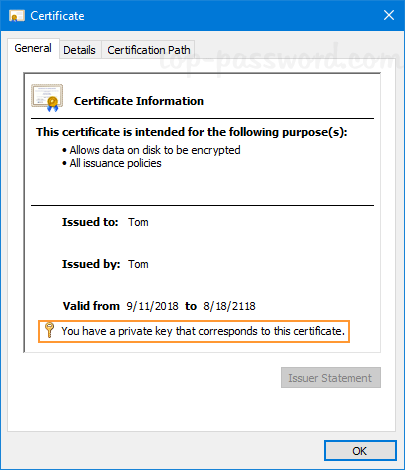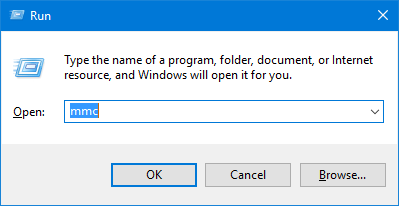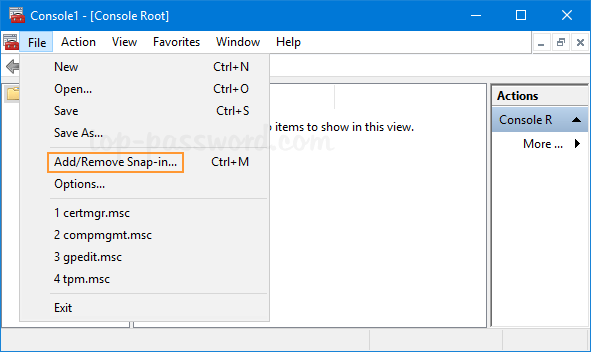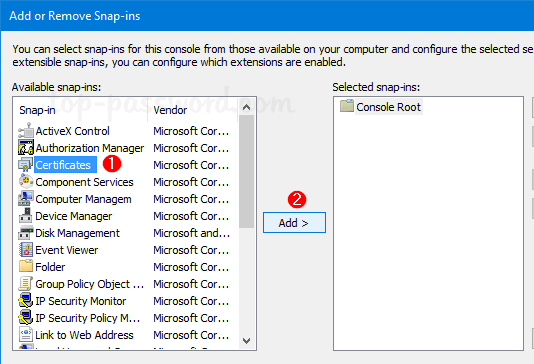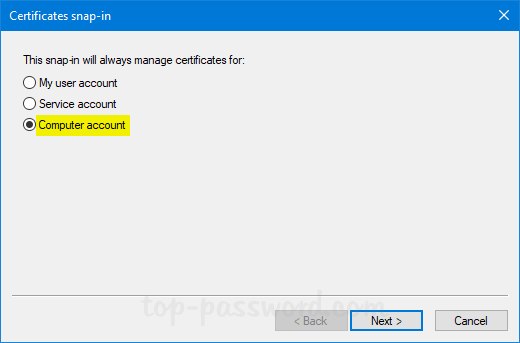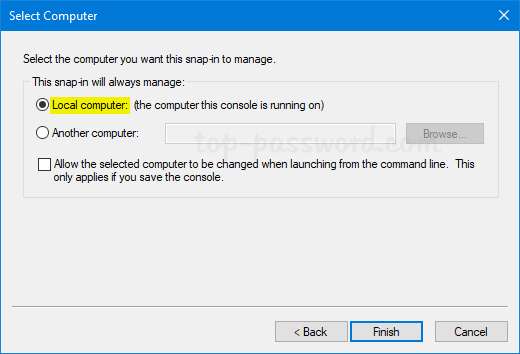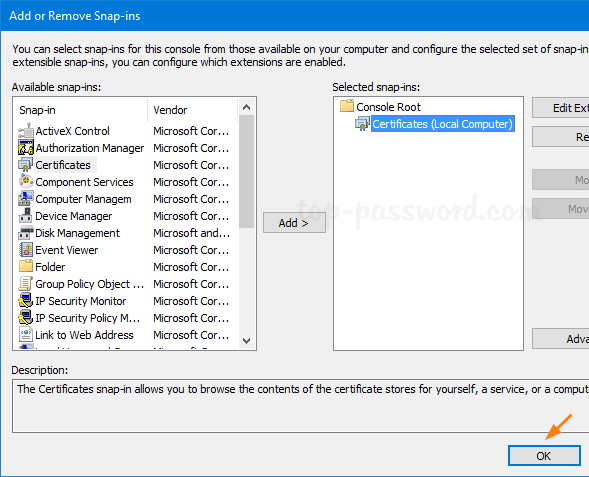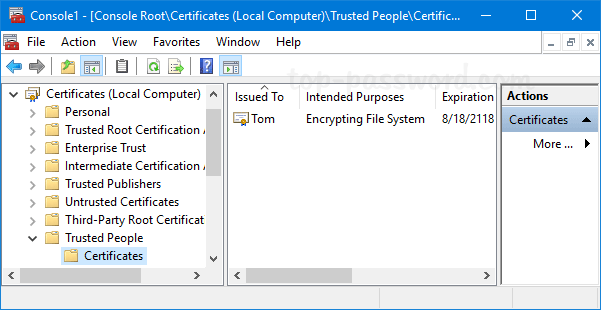$('#name').val() - Get value of object having id 'name'
$(this) - Current HTML element
$("p") - All PARAGRAPH elements
$("p.intro") - All PARAGRAPH elements with class="intro"
$(".intro") - All elements with class="intro"
$("#intro") - The first element with id="intro"
$("ul li:first") - The first li element of each ul
$("[href$='.jpg']") - All elements with an href attribute that ends with ".jpg" $("div#intro .head")- All elements with class="head" inside a div element with id="intro"
$("p").css("background-color","yellow");
Method Descriptionbind() - Add one or more event handlers to matching elements
blur() Triggers, or binds a function to the blur event of selected elements
change() Triggers, or binds a function to the change event of selected elements
click() Triggers, or binds a function to the click event of selected elements dblclick() Triggers, or binds a function to the dblclick event of selected elements delegate() Add one or more event handlers to current, or future, specified child elements of the matching elements
die() Remove all event handlers added with the live() function
focus() - Triggers, or binds a function to the focus event of selected elements
focusin() - Binds a function to the focusin event of selected elements
focusout() - Binds a function to the focusout event of selected elements
hover() - Binds one or two functions to the hover event of selected elements
keydown() - Triggers, or binds a function to the keydown event of selected elements
keypress() - Triggers, or binds a function to the keypress event of selected elements
keyup() - Triggers, or binds a function to the keyup event of selected elements
live() - Add one or more event handlers to current, or future, matching elements
load() - Triggers, or binds a function to the load event of selected elements
mousedown() - Triggers, or binds a function to the mouse down event of selected elements
mouseenter() - Triggers, or binds a function to the mouse enter event of selected elements
mouseleave() - Triggers, or binds a function to the mouse leave event of selected elements
mousemove() - Triggers, or binds a function to the mouse move event of selected elements
mouseout() - Triggers, or binds a function to the mouse out event of selected elements
mouseover() - Triggers, or binds a function to the mouse over event of selected elements
mouseup() - Triggers, or binds a function to the mouse up event of selected elements
one() - Add one or more event handlers to matching elements. This handler can only be triggered once per element
ready() - Binds a function to the ready event of a document
(when an HTML document is ready to use)
resize() Triggers, or binds a function to the resize event of selected elements
scroll() Triggers, or binds a function to the scroll event of selected elements
select() Triggers, or binds a function to the select event of selected elements
submit() Triggers, or binds a function to the submit event of selected elements
toggle() Binds two or more functions to the toggle between for the click event for selected elements
trigger() Triggers all events bound to the selected elements
triggerHandler() Triggers all functions bound to a specified event for the selected elements
unbind() Remove an added event handler from selected elements
undelegate() Remove an event handler to selected elements, now or in the future
unload() Triggers, or binds a function to the unload event of selected elements